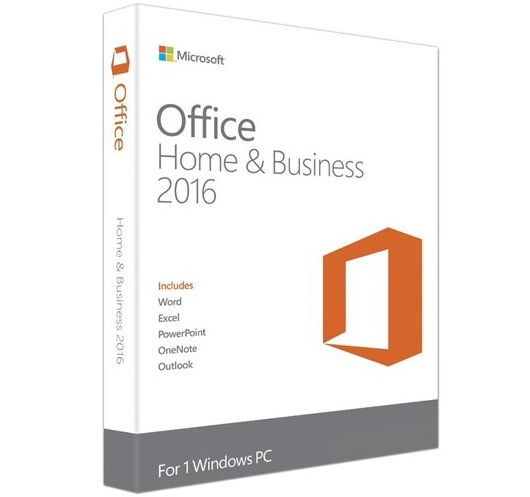Microsoft Office Home and Business 2016 Win English APAC DM 1 License Medialess T5D-02357
No Longer Available


Outlook
Easily manage your email, calendar, contacts, and tasks. Push email support keeps your inbox up to date, conversation view groups related messages, and calendars can be viewed side-by-side for planning.

Word
Create and share professional-looking documents with state-of-the-art editing, reviewing, and sharing tools. The new Design tab provides quick access to features, and Smart Lookup shows relevant contextual information from the web directly inside Word.

Excel
Analyze and visualize your data in new and intuitive ways with a fresh user interface plus your favorite keyboard shortcuts. Leverage features like Analysis Toolpak, Slicers, and Formula Builder to save time, so you can focus on insights.

PowerPoint
Create, collaborate, and effectively present your ideas with new slide transitions and an improved Animations task pane. Threaded comments alongside your slides help you incorporate feedback into your presentations.

OneNote
It’s your very own digital notebook, so you can keep notes, ideas, web pages, photos, even audio and video all in one place. Whether you’re at home, in the office, or on the move, you can take it all with you wherever you go while sharing and collaborating with others.

Your stuff anytime, anywhere
Sign in to Office 2016 and use OneDrive to easily access your recent documents on any device with seamless integration.
Requirements
Required Processor
1 gigahertz (Ghz) or faster x86- or x64-bit processor with SSE2
Required Operating System
Windows 7 or later, Windows Server 2008 R2, or Windows Server 2012
Required Memory
1 GB RAM (32 bit); 2 GB RAM (64 bit)
Required Hard Disk Space
3.0 GB available disk space
Required Display
1280 x 800 resolution
Graphics
Graphics hardware acceleration requires a DirectX 10 graphics card.
Multi-touch
A touch-enabled device is required to use any multi-touch functionality. However, all features and functionality are always available by using a keyboard, mouse, or other standard or accessible input device. Note that new touch features are optimized for use with Windows 8 or later.
Additional System Requirements
Internet functionality requires an Internet connection.
Microsoft account required.
| Name | Value |
|---|---|
| .Net version | |
| Browser | |
| Category | N/A |
| Computer and processor | |
| Display | |
| Graphics | |
| Hard disk | |
| Hardware Requirement | N/A |
| License Pricing | N/A |
| License Quantity | N/A |
| License Type | |
| Manufacturer's Part Number | N/A |
| Memory | |
| Operating system | |
| Other | |
| Platform Supported | N/A |
| Product | N/A |
| System Requirement | N/A |
| Warranty | N/A |
Office Home and Business 2016 Win English APAC DM 1 License Medialess
The basics you need for your home or small business Get the all-new 2016 applications on your PC.
Office Home & Business 2016, 1 PC
•Full installed versions of Outlook, Word, Excel, PowerPoint, and OneNote
•Store files in the cloud with OneDrive
•One-time purchase
What's included
•Full, installed Office 2016 versions of Word, Excel, PowerPoint, OneNote and Outlook
•For 1 PC only, business or home use
•Windows 7 or later
•Easily save your documents online with free OneDrive online storage, available for all OneDrive users
All-new Office 2016 applications
Office 2016 comes fully loaded with the latest and greatest versions of your favorite applications: Word, Excel, PowerPoint, OneNote, and Outlook. All the tools you know and love, only better.
Tools to boost productivity
You don’t need to be a power-user to harness the power of Office 2016. The applications are packed with smart tools that make maximising productivity a breeze.
Made for teamwork
Built-in collaboration tools enable you to co-author, share and edit documents with ease in Word, PowerPoint or OneNote. Work on the same doc simultaneously whether you’re in the same room or across the globe.
Features
Install full Office applications
Install the 2016 version of Word, Excel, PowerPoint and OneNote, and capture your ideas however you work best—using a keyboard, pen, or touchscreen.
Outlook
Email, calendar, people and tasks. Communicate more effectively, easily manage your tasks and schedule, and find information faster than ever. Integrate multiple contacts into a single view with all of that person's contact information (including social network updates) with the People Card. Take a peek at your schedule, an appointment, without having to rearrange windows.
Word
Word processing application. Create polished documents with Word. Do more with your Word docs: pop in an online video, open a PDF and edit the content, align pictures and diagrams with minimal fuss, and use Read Mode for distraction-free viewing on any screen.
Excel
Spreadsheet and charting application. Sort and analyse your data with Excel. Excel templates do most of the setup and design for you, so you can focus on your information. For greater insight, convert your info into a chart or table—in just two steps. Flash Fill learns and recognises your pattern and auto-completes the remaining data for you.
Powerpoint
Presentation application. Build and present your story with PowerPoint. New alignment, color-matching, and other design tools help you create stunning presentations. No more eyeballing pictures, shapes, and more on your slides to see if they’re lined up – Smart Guides make it easy. Improved Presenter View features let you control the presentation.
OneNote
Digital note-taking application. All your notes, on all your devices, always up to date. Type, handwrite, or sketch your notes. Clip links and webpages, insert photos and videos, embed tables, and attach files. Your notes are saved, searchable, and synced to OneNote apps on your other devices.
OneDrive
All OneDrive users receive free online storage with OneDrive. Upload your Office documents, photos, presentations and more and then access them from a computer or phone. With the OneDrive desktop app installed on your computer, your documents are also available offline.
Office Online
Free Office Online sync with your OneDrive account, so when you are away from your PC you can access, view, edit and share your Word, Excel, PowerPoint and OneNote files from any Internet-connected device running a supported browser when you’re away from your PC.