LENOVO CHROME N23 CEL-N3060 4GB(1600-DDR3) 32GB(EMMC) 11.6IN(HD TN AG) WL-AC BT GOOGLE CHROME 1/1/0YR 80YS001EAU
No Longer Available
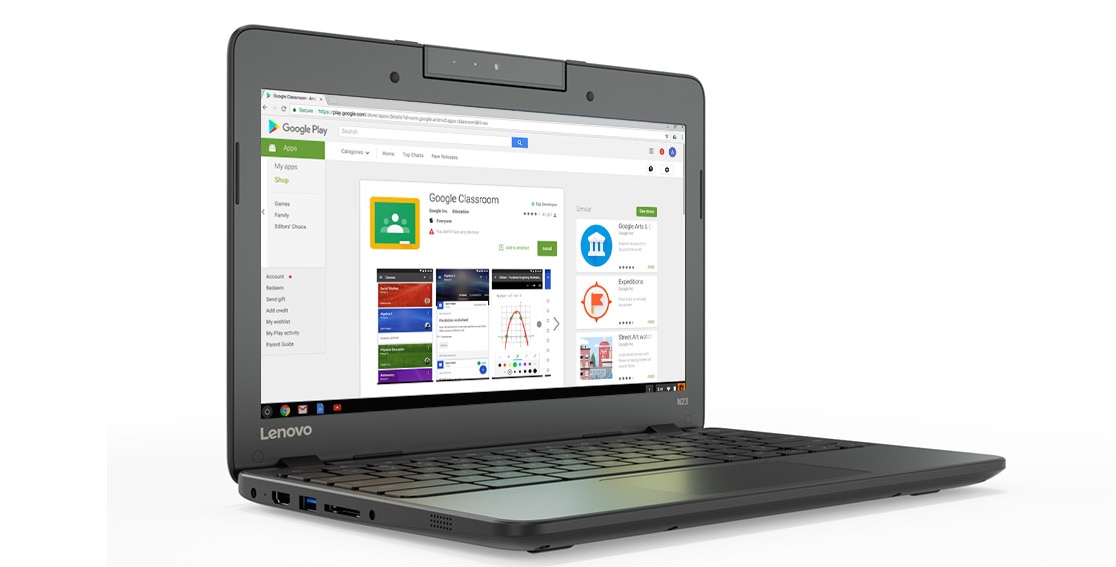
Reliable & hard-working, just like students
N23's Intel® Celeron® dual-core processor seamlessly runs the Chrome operating system, G Suite for Education, and Google Play Store apps—the elements behind the collaborative educational experience associated with Chromebooks. It's easy to create, share, and collaborate with G Suite apps like Docs, Sheets and Slides, and to stay synced across multiple devices. Students can access data, photos, and apps from the Cloud—anywhere, anytime, and from any device. The optional multitouch display supports 10-finger touch, increasing interaction and boosting productivity. And its anti-glare technology reduces eye strain, so students can use this Chromebook longer.
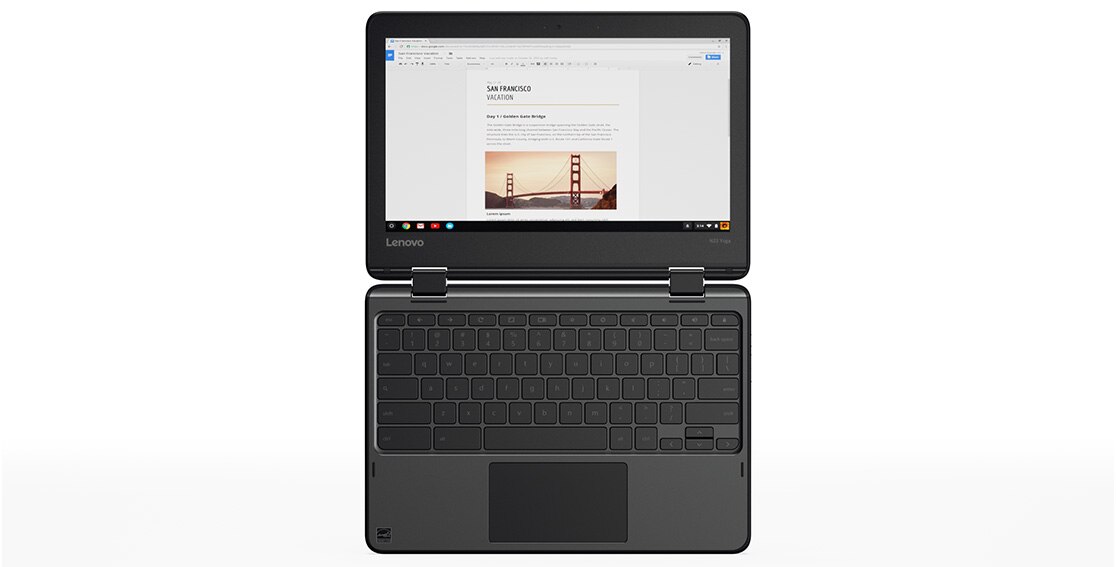
Easy to hold, but okay to drop
The N23 Chromebook is built for education, and tough enough to face the rigors of the school day. Its ports and 180-degree hinges are reinforced, its touchpad is sealed, and its water-resistant keyboard houses anti-peel keys, to prevent bored fingers from damaging them. Its non-slip texture hides wear and scratches, and improves a student's grip. Even in the event of an accident, N23 is drop-resistant—it's built to withstand bumps and drops from up to 70 cm. (Coincidentally, that’s about the height of an elementary school desk.)

Google Play means apps aplenty
The N23 Chromebook includes access to the Google Play Store and G Suite for Education, making it possible to purchase, download, and manage your choice of Android apps; choose from thousands of education apps like School Loop, Khan Academy, and more. You’ll enjoy access to all of your favorite apps, with seamless keyboard, mouse, or touch input.
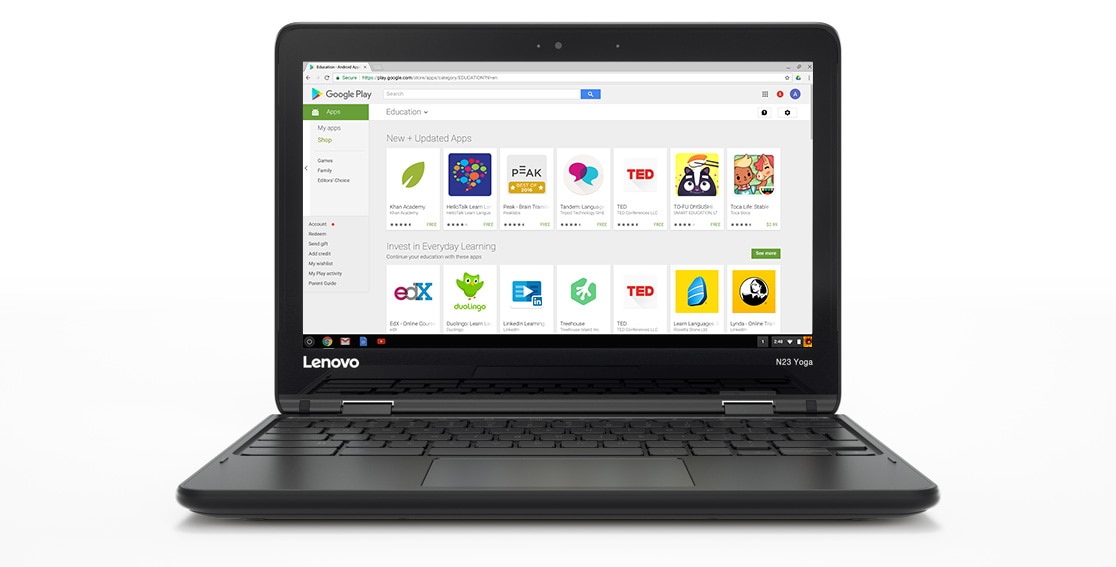
Rotating webcam sees more than most
The N23 Chromebook comes with a 720p webcam that can rotate 180 degrees. A fun way to capture photos and videos, the camera's unique design lets you interact with those around you. And it's perfect for web chats.

Leave the power cord at home
Backpack, textbooks, notebooks, pencils, and more—students have enough to keep up with every day. No need to add a power cord to that list; with a 10-hour* battery life, the N23 will last for a full day of classes and more. Bring it home, charge it up overnight, and forget the cord all over again the next day!
**Based on Google Chrome Power_LoadTest, a battery run down test. For more information about Google Chrome Power_LoadTest, visit www.chromium.org. Test results should be used only to compare one product with another and are not a guarantee you will experience the same battery life. Battery life may be significantly less than the test results and varies depending on your product’s configuration, software, usage, operating conditions, power management settings and other factors. Maximum battery life will decrease with time and use.

Easier to carry than many textbooks
Weighing in at 1.35 kg (less than 3 lbs), and featuring an integrated, retractable carrying handle, the N23 Chromebook is portable enough for even the smallest students. Not only will students want to take it with them everywhere, they’ll have no problem carrying it around.

Google Play Store Means Apps Aplenty
With access to the Google Play Store*, you can choose from 1000s of education apps like School Loop, Khan Academy, and more. There’s even extended opportunities for education developers to create Android apps for large installation bases. IT administrators can easily manage availability with the Chrome Management Console, which enables the creation of blacklist and whitelist tagging to allow or disallow access to specific apps.
What’s more, you can count on a great experience using Google Play apps on our Chromebooks. Processors are chosen to optimize the performance of these apps, while keyboard, mouse, and touch input all work together to provide an easy, familiar, and intuitive experience. Additionally, navigating across multiple windows and apps is a cinch. And these apps support all notifications on your Chromebook, just like on a phone or tablet so you can stay synced and connected across your devices.
* Available in the Beta Channel.
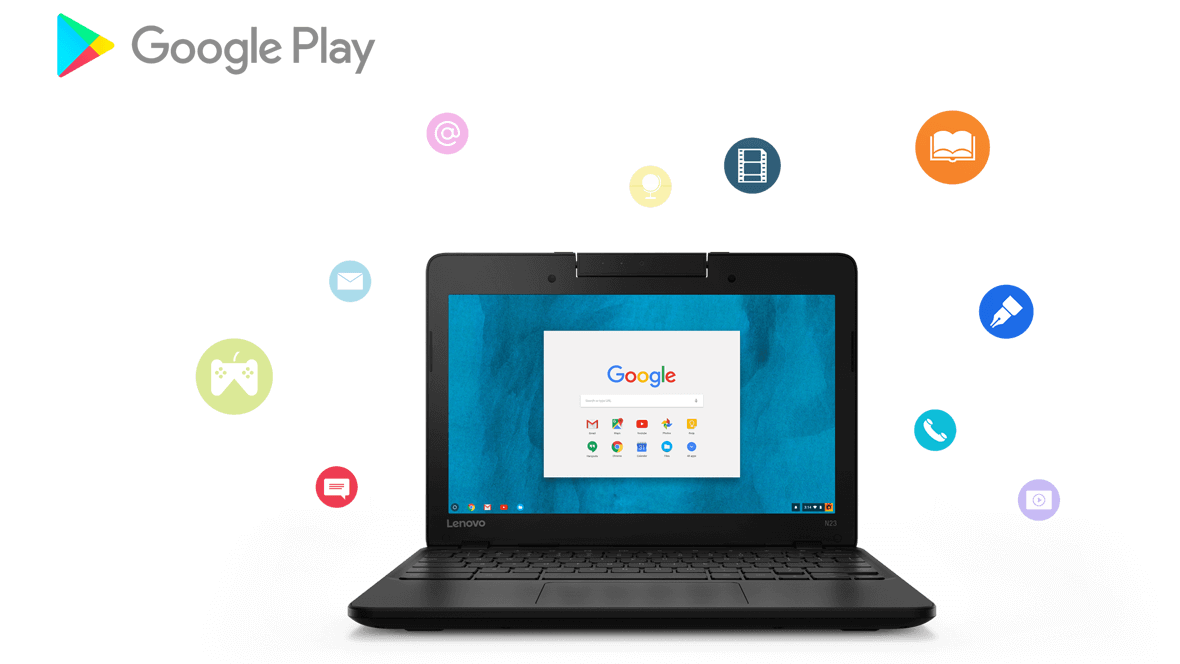
Managing Chromebooks possibly easier than managing students
If you are a school IT administrator, never fear—managing Chromebooks is a breeze! Through the purchase of a Chrome Education license, IT can use an intuitive, web-based console with 24/7 support. It administrators can easily manage their Chromebook fleets—whether 10 devices or 10,000. Block, promote, or preinstall apps, lock devices, enforce policies, administer tests, and securely manage any number of Chromebooks from a central location.
* Google Chrome OS
* Intel Celeron Processor N3060 (2M Cache, up to 2.48 GHz)
* 4GB LPDDR3 1600 Onboard Memory
* 32GB EMMC Storage
* Intel HD Graphics
* Intel Dual Band Wireless-AC 7265 (2x2, 802.11ac/a/b/g/n)
* Bluetooth
* Webcam 1.0M HD
* SD Card Reader
* 1 Year Return to Depot Warranty


