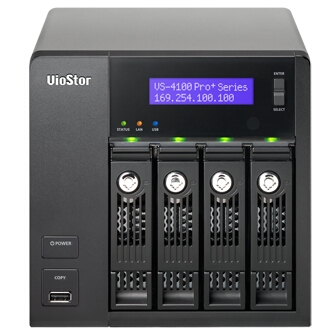QNAP VS-4116 Pro+ 4 Drive, 16Channel NVR with local HDMI, RAID 0/ 1/ 5/ 5+/ 6, 2 x GbE, max 250Mbps
No Longer Available
QUICK OVERVIEW
Overview:
Powered by the Intel dual-core processor and 4GB of memory, it delivers high performance at a throughput rate of 250 Mbps to ensure stable recordings and smooth playbacks of multiple megapixel cameras. The 4-bay rackmount VS-4116U-RP Pro+ is designed for the SMB segment with the features of robust performance, solid reliability and high-definition local display.
The VS-4116U-RP Pro+ can support up to 16TB of storage capacity, with 4TB on each hard drive respectively, to accommodate high quality H.264, MPEG-4, M-JPEG, and MxPEG recording videos. The VS-4116U-RP Pro+ supports local display via an HDMI cable, with up to 180 fps Full HD 1080p local display by hardware decoding.
Why QNAP NVR?
QNAP VioStor NVR (Network Video Recorder) is designed for high quality megapixel recording, and high performance real-time monitoring. It is a reliable standalone NVR with powerful surveillance features and mass storage capacity. Based on Linux OS, the NVR supports H.264, MPEG-4, M-JPEG and MxPEG recording from over 1,100 network camera models from popular brands. With QNAP's unique multi-server monitoring feature, multiple VioStor NVRs can be cascaded together for central monitoring of up to 128 channels of video surveillance. The VioStor NVR is an ideal solution for small, medium, and large facilities that integrate IP cameras, advanced intelligent video analytics and RAID storage technologies to help companies provide a safe environment for employees and protect company assets.
- Supports a Broad Range of IP Cameras
The VioStor NVR supports H.264, MPEG-4, M-JPEG, and MxPEG recording from over 1,000 network camera models of many popular brands. - PC-less Network Surveillance by HD Local Display
The VioStor NVR supports PC-less system configuration, monitoring of IP cameras over the network, and video playback by a monitor or high-definiton TV, a USB mouse, and a USB keyboard. - Multi-server Monitoring
You can connect to the VioStor NVR and add other QNAP NVR servers to monitor up to 128 channels on a PC over LAN or WAN. - Intelligent Video Analytics (IVA) for Fast Video Retrieval
The VioStor NVR supports intelligent video analytics (IVA), such as motion detection, missing object, foreign object, out of focus, and camera occlusion to provide fast video retrieval. - Advanced Event Management
The compatibility between the NVR and the surveillance devices are strengthened to provide more event handling options when events are detected or alarms are triggered on the IP cameras. - Live View on Mobile Devices by VMobile
With VMobile installed on your Android phone, iPad, iPhone, iPod touch, or Windows PDA phone, you can monitor your home and office and receive instant event alert anytime, anywhere. - RAID Data Protection
The VioStor NVR supports RAID 1, 5, 6, 5+hot spare, 6+hot spare to protect the recording data against hard drive failure. Single disk, JBOD, and RAID 0 are also offered**. - Convenient Video Backup to External USB Storage
You can press the one-touch-auto-video-backup button on the front of the NVR to copy the data from the NVR to an external storage device. - Linux-embedded System
The VioStor NVR is a Linux-embedded system which is more powersaving and less vulnerable to virus attack compared to PC-based surveillance solutions.
QNAP Unique Utilities
| QNAP Finder | VioStor Player |
| Watermark Proof (Installed with VioStor Player) | V-Mobile |
Recording
Supported Camera Models Please visit http://www.qnap.com/NVR/CompatibilityX01.html
Number of Channels Supported (Recording) Up to 16
Recording Mode Continuous/ manual/ schedule recording
Alarm recording/ multiple alarm recording schedules
Buffer Storage for Alarm Images
(before and after events) Pre-recording: Up to 300 sec
Post-recording: Up to 300 sec
Recording Performance Up to 30 fps at 1080P,720P,VGA for each channel
* Real performance may vary in different environment
Megapixel Recording Supports megapixel cameras (up to 10-megapixel)
Network Throughput 250 Mbps
File Format AVI (QNAP codec is required for playback)
Recording Enhancement Real-time digital watermarking, auto snapshot
Application
Dewarping Support the specific fisheye IP Cameras and IP camera with panomorph lens on remote monitoring/playback and local display interface
* Please visit http://www.qnapsecurity.com to get the compatibility list
Local Display
Display Mode 1, 4, 6, 8, 9, 10, 12, or 16-channel display mode, sequential display mode
Hardware Decode Full HD 1080P 180FPS
*The NVR will auto detect H.264 stream format and activate hardware decoder for 6 CH live view.
Local Monitoring Enhancement Full screen display, event notification, PTZ control, digital zoom
Local Playback Single view playback from local NVR server
Search Mode for Local Playback By date & time
Playback Control Play, pause, stop, reverse play, next/ previous video file, different speed control
Local Playback Enhancement Full screen display, digital zoom
Export Convert multiple recording files to the external USB device instantly
System Administration Quick configuration, administration password, network settings, time settings, disk volume configuration, camera settings
Remote Monitoring (Windows)
Display Mode 1, 4, 6, 8, 9, 10, 12, 16, 20, 25, 36,42 or 64-channel display, sequential mode, multi-display mode
Video Compression H.264/ MPEG-4/ M-JPEG/ MxPEG (depending on the camera models)
Video Setting Resolution, quality, frame rate
Multi-server Monitoring Up to 128-channel monitoring from multiple VioStor NVR servers (browser-based)
Monitoring Enhancement Full screen display, video snapshot, manual recording, event notification, PTZ control, digital zoom
E-map Uploading the digital maps and indicating the locations of the IP cameras and GPI devices of a monitoring location or region
Remote Playback (Windows)
Display Mode 1, 4, 6, 8, 9, 10, 12 or 16-channel display
Search Mode By date & time, timeline, event, and intelligent video analytics (IVA)
Intelligent Video Analytics (IVA) Motion detection, missing object, foreign object, out of focus, and camera occlusion
Playback Mode Play, pause, stop, reverse play, next/ previous frame, next/ previous video file, different speed control
Playback Enhancement Full screen display, video snapshot, digital zoom, digital watermarking
Export Convert recording files to one avi file
Download Download recordings via the web
QNAP Surveillance Client for Mac
Display Mode 1, 4, 6, 8, 9, 10, 12, or 16-channel display mode, sequential display mode
Monitoring Enhancement Full screen display, event notification, PTZ control, digital zoom
Playback Single view playback
Search Mode for Playback By date & time
Playback Control Play, pause, stop, reverse play, next/ previous video file, different speed control
Playback Enhancement Full screen display, digital zoom
Export Convert multiple recording files to Mac device instantly
Advanced Event Management
Events Motion detection, alarm input, connection failure, recording failure, and user-defined event
Actions Video recording, email alert, SMS alert, buzzer, PTZ camera control, alarm output, and user-defined action
Backup
Schedule Remote Replication Schedule video data backup to a NAS on the local network
Security Control
Authority Management Different user groups and rights can be assigned to different users
Host Access Control Specify the connections to be allowed and denied to access the VioStor NVR
Auto Logoff Automatic user logoff from idling configuration pages
Event Logs Detailed event logs
On-line Users List Record of the users currently logged on and previously logged on to the VioStor NVR
Digital Watermarking Verify whether or not the videos and snapshots are original
Reliability
Operation System Linux-embedded system, free from PC crash and virus attack
Disk Management Single disk, RAID 0, RAID 1, RAID 5, RAID 5+ hot spare, RAID 6, and JBOD/Linear
Online RAID Capacity Expansion, Online RAID Level Migration
HDD S.M.A.R.T., bad blocks scan
UPS APC/ CyberPower/ MGE/ YEC (USB UPS)
Network Services
Support HTTP, TCP/IP, SMTP, DHCP, Static IP, DNS, DDNS, FTP, NTP, UPnP, failover, load-balancing, multi-IP setting
Dual Gigabit LAN Failover/ load-balancing/ multi-IP setting
Services Web File Manager, FTP, SMB/CIFS
Language Support
Language Czech/ Danish/ Dutch/ English/ French/ Finnish/ German/ Hungarian/ Italian/ Japanese/ Korean/ Norwegian/ Polish/ Portuguese/ Russian/ Spanish/ Swedish/ Simplified Chinese/ Traditional Chinese/ Turkish
Remote Surveillance
Client PC Google Chrome, Internet Explorer, Mozilla Firefox
QNAP Surveillance Client for Windows
Mac QNAP Surveillance Client for Mac
Android Tablet, phone VMobile
iPad, iPhone, iPod Touch VMobile
Windows Mobile (6.1, 6.5) Device VMobile
Client PC Requirement (Suggested system requirement for better video performance)
CPU M-JPEG format (up to 16 channels): Dual core CPU 2.4 GHz or above
MPEG-4/ H.264/MxPEG format (up to 16 channels): Quad core CPU 2.33 GHz or above
* For higher surveillance performance, please select more advanced PC models.
Memory 2 GB or above
Operation System Microsoft Windows Vista/ 7/ 8 or Mac OS X 10.7.x, 10.8.x
Web Browser Microsoft Internet Explorer 8/9/10 (Windows PC, desktop mode, 32-bit)
Google Chrome 23.0.1271.64 m (Windows PC)
Mozilla Firefox 17.0.1 (Windows PC)
Network Interface 10/100/1000 Mbps
Display Resolution 1280 x 720 pixels or above
Utility Software
QNAP Finder The client application to discovery and quick setup of the VioStor NVR
QNAP Surveillance Client For Windows The client application used to remotely access QNAP NVR servers for performing video monitoring and playback functions on client PC.
QNAP Surveillance Client For Mac The client application used to remotely access QNAP NVR servers for performing video monitoring and playback functions on Mac.
QNAP Codec The video codec to play the recording files on Windows Media Player.
VMobile The Mobile App to monitor the network cameras on the VioStor NVR by the Android phone, Android tablet, iPhone, iPad, iPod touch, and Windows mobile (6.1, 6.5) device
Specifications:
Processor Dual-core Intel processor
Memory 4GB RAM
HDD Capacity
4 x 3.5-inch SATA 6Gb/s, SATA 3Gb/s hard drive
NOTE:
The standard system is shipped without HDD.
For the HDD compatibility list, please visit :
http://www.qnapsecurity.com/pro_compatibility.asp
HDD Tray
4 x Hot-swappable and lockable tray
LAN Port 2 x Gigabit RJ-45 Ethernet port
LED Indicators Status, LAN, USB, HDD1-4
USB 2 x USB 3.0 port (Back: 2)
5 x USB 2.0 port (Front: 1; Back: 4)
Support pen drive, USB mouse, USB keyboard, USB sound card, and USB UPS etc.
Buttons Power button, One-touch-auto-video-backup button, Reset button
LCD Panel Mono-LCD display with backlight
Enter button, Select button for configuration
Alarm Buzzer System warning
Audio Audio In/Out (reserved)
Form Factor Tower
Dimensions 185 (H) x 180 (W) x 235 (D) mm
7.28 (H) x7.09 (W) x 9.25 (D) inch
Weight Net weight: 4.6 kg (10.14 lbs)
Gross weight: 5.9 kg (13.00 lbs)
Operation Environment Temperature 0~40C
Humidity 0~95% R.H.
Power Supply Input: 100-240V AC, 50/60Hz, Output: 250W
Power Consumption In Operation: 62.7W
(with 6 x 2TB HDD installed)
Secure Design K-Lock security slot for theft prevention
Video Output 1x HDMI
Suggested video output resolution: 1920 x 1080 (Full HD)
Fan 1 x quiet cooling fan (92 mm, 12V DC)
Certification CE, FCC, VCCI, BSMI