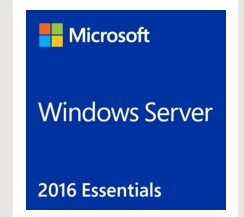Microsoft Window Svr Essentials 2016 64bit English 1pk Dsp Oei Dvd 1-2cpu G3s-01045
No Longer Available
Overview
Product Description
No matter, where you want to take your organization, get there with Windows Server 2016, bringing the innovation behind the large cloud datacenter to yours.
From the Manufacturer
 | Build Your Future with | |
 Safeguard Your Business Windows Server Essentials has security built in to help safeguard data across devices and apps onsite or in the cloud, and help you recover from business disruptions.
|  Improve IT Efficiency and Productivity To help deliver increased efficiency and maximize your IT investment, Windows Server Essentials gives you the business tools of a much larger company, at the right price.
|  Be Ready for the Cloud Whether you are moving to the cloud now or in the future, Windows Server Essentials gives you the best of both worlds with technologies designed for hybrid cloud IT environments.
|
Key Server Scenarios
Server Utilization"Don't pay more to virtualize" Windows Server 2016 includes support for virtualization and containers at no extra cost. |
|
Disaster Recovery"Know you're covered in a disaster" Traditional disaster recovery solutions can be costly; Windows Server 2016 makes DR more affordable. |
|
Failover Clustering"Ensure business continuity from hardware failure" With built-in failover clustering, SMBs have access to high availability at no extra cost. |
|
Flexible and Cost Effective Storage"Efficiently manage your data and storage costs" 30% of midsize organizations will leverage public cloud infrastructure as a service (IaaS) for backup by 2019, up from 5% today.[1] |
|
Hybrid Cloud"Move to cloud on your terms" 80% of U.S. small businesses will be fully adapted to cloud computing by 2020, more than doubling the current 37% rate.[2] |
|
First Server"Gain efficiency, security, and productivity through centralized data, files and management" 52% of small businesses in the US have no server. [3] |
|
Note: [1]. Predicts 2016: IT Solutions that help midsize organizations optimize resources, 2015. [2]. Intuit study shows how the cloud will transform small business by 2020. [3]. AMI WWW Marker Opportunity Model: 2012-2017 and AMI ICT Tracker survey data on US small and medium businesses. | |
Compare Windows Server 2016 Editions
| Essentials Edition | Standard Edition | Datacenter Edition |
|---|---|---|
| Small companies with basic IT needs purchasing a first server; Likely small or no dedicated IT department. 25 users / 50 devices No server CALs required Specialty Servers(Server License) 1 physical or virtual Must be root of domain | SMBs that need advanced features, support for distributed office locations, and require a flexible way to virtualize their environment. Unlimited users* based on CALs Per Core/CAL(Core-based) 2 VMs 2 Hyper-V containers Unlimited Windows Server containers | Companies of all sizes that have demanding IT workloads, require advanced storage, virtualization and application deployment. Unlimited users* based on CALs Per Core/CAL(Core-based) Unlimited VMs Unlimited Hyper-V containers Unlimited Windows Server containers Storage features including:Storage Replica and Storage Spaces Direct New Networking Stack |
| * Each user and/or device accessing a licensed Windows Server Standard or Datacenter edition requires a Windows Server CAL. | Shielded Virtual Machines | |
Windows Server 2016 Licensing and CALS
Licensing is core-based and works with Client Access Licenses (CALs):
| To be compliant all physical cores must be licensed:
|
Specification
| Microsoft Windows Server 2016 Essentials - licence | |
|---|---|
| Operating System | Microsoft Windows Server 2016 Essentials - 64-bit |
| Product Type | Licence |
| Licence Type | 1 server (1-2 CPU) |
| Licence Pricing | OEM |
| Language | English |
| Media | DVD-ROM |
Extended Specification
| General | |
|---|---|
| Language | English |
| Media | DVD-ROM |
| Operating System | Microsoft Windows Server 2016 Essentials - 64-bit |
| Product Type | Licence |
| Licencing | |
|---|---|
| Licence Pricing | OEM |
| Licence Type | 1 server (1-2 CPU) |
| System Requirements | |
|---|---|
| Additional Requirements | Mouse or compatible device, SVGA monitor, Internet connection, keyboard |
| Min Hard Drive Space | 32 GB |
| Min Processor Type | 1.4 GHz |
| Min RAM Size | 512 MB |