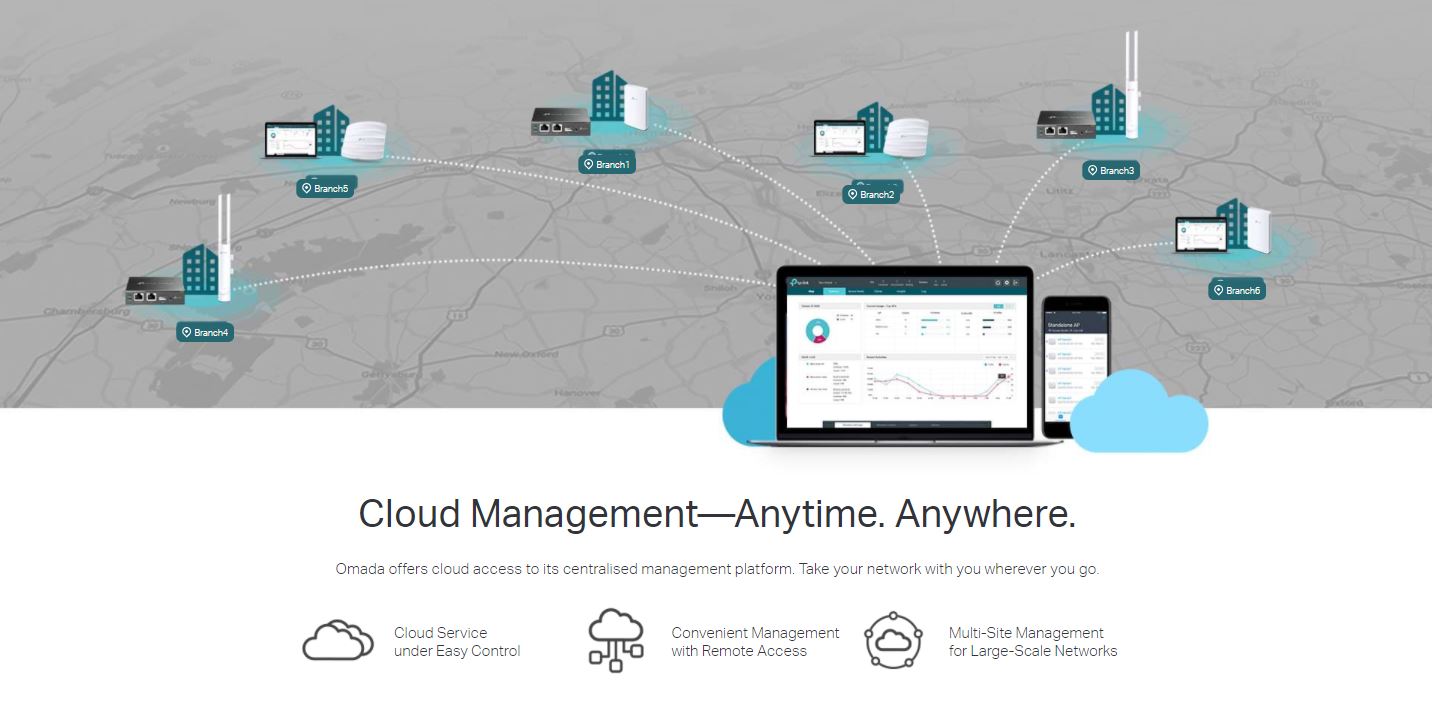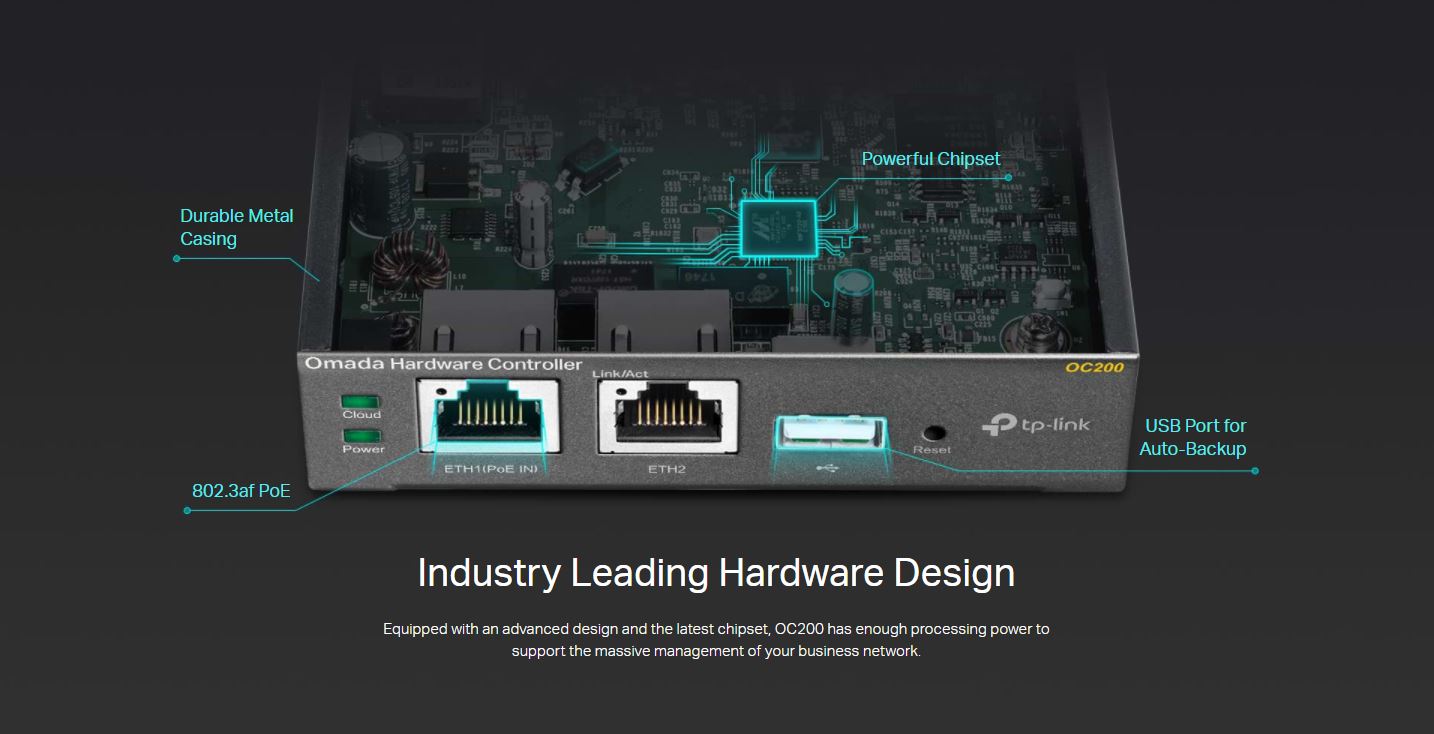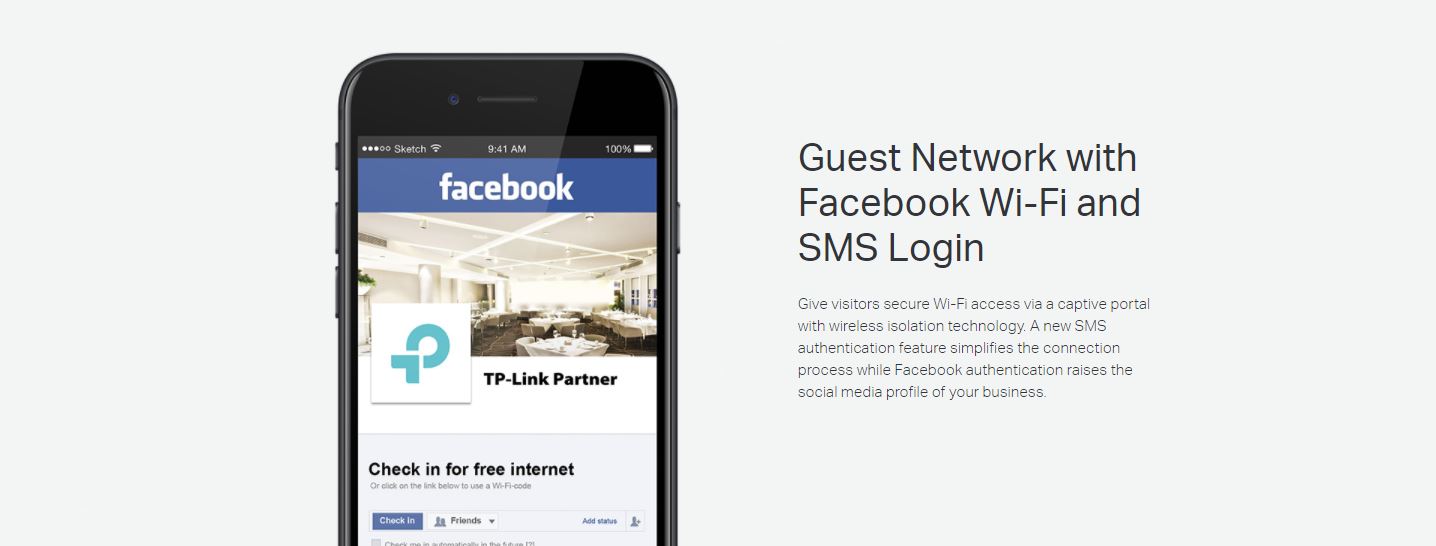TP-Link OC200 |Omada Cloud Controller
SKU
307699
Brand
MPN
006.016.0048
Warranty
Standard Manufacturer's Warranty
Availability
In stock
$200.00
Buy Now And Earn 200 Reward Points!
DETAILS
TP-LINK OC200 |OMADA CLOUD CONTROLLER
HIGHLIGHTS:
- Professional centralised management for Wi-Fi network
- Cloud access to manage from anywhere, anytime
- PoE (802.3af/802.3at) supported for easy installation
- Industry-leading hardware design with a powerful chipset, durable metal casing, and USB port for auto backup
- Omada App for a convenient management
- Secure guest network with multiple login options(Facebook Wi-Fi, SMS login, Voucher)
WHAT THIS PRODUCT DOES
The OC200 Omada Cloud Controller provides centralised management of the whole Omada network. Monitor statistics in real-time, view a graphical analysis of network traffic, create a captive portal, upgrade and reboot your system, and effortlessly scale your network to boost your business.

| Interface |
10/100Mbps Ethernet Port*2 USB 2.0 Port*1 Micro USB Port*1 |
|---|---|
| Power Supply | 802.3af/at PoE or Micro USB(DC 5V/Minimum 1A) |
| Dimensions | 3.9×3.9×1.0 in (100×98×25 mm) |
| FEATURES | |
|---|---|
| Wireless Fuction |
L3 Management Multi-SSID Load Balance Band Steering Airtime Fariness Beamforming Rate Limit Wireless Schedule QoS |
| Wireless Security |
Captive Portal Authentication Access Control Wireless Mac Address Filtering Wireless Isolation Between Clients SSID to VLAN Mapping Rogue AP Detection |
| AP Management |
Automatic Discovery Unified Configuration Reboot Schedule Batch Firmware Upgrade LED ON/OFF |
| Authentication | Captive Portal |
| MANAGEMENT | |
|---|---|
| Omada App | Yes |
| Centralized Management | Up to 100 Omada access points, JetStream switches, and SafeStream routers |
| Cloud Access | Yes |
| L3 Management | Yes |
| Multi-site Management | Yes |
| Management Features |
• Automatic Device Discovery • Batch Configuration • Batch Firmware Upgrading • Intelligent Network Monitoring • Abnormal Event Warnings • Unified Configuration • Reboot Schedule • Captive Portal Configuration |
| OTHERS | |
|---|---|
| Certification | CE, FCC, RoHS |
| Package Contents |
• Omada Hardware Controller OC200 • Quick Installation Guide • Ethernet Cable |
| System Requirements | Microsoft® Windows®10, 8, 7,Vista™, XP or MAC® OS, NetWare®, UNIX® or Linux |
| Environment |
• Operating Temperature: 0–40 ℃ (32–104 ℉) • Storage Temperature: -40–70 ℃ (-40–158 ℉) • Operating Humidity: 10–90% RH non-condensing • Storage Humidity: 5–90% RH non-condensing |
TP-Link OC200 |Omada Cloud Controller Highlights: Professional centralised management for Wi-Fi network Cloud access to manage from anywhere, anytime PoE (802.3af/802.3at) supported for easy installation Industry-leading hardware design with a powerful chipset, durable metal casing, and USB port for auto backup Omada App for a convenient management Secure guest network with multiple login options(Facebook Wi-Fi, SMS login, Voucher) What This Product Does The OC200 Omada Cloud Controller provides centralised management of the whole Omada network. Monitor statistics in real-time, view a graphical analysis of network traffic, create a captive portal, upgrade and reboot your system, and effortlessly scale your network to boost your business. WHY 4CABLING? 100% Aussie owned and operated. Expert advice and sales team. Trusted by over 100,000 Aussie customers ISO 9001, NSW & QLD government approved supplier Massive stock levels, ready to go Lightning fast delivery nationwide Warranty & easy return policy Secure online shopping 24/7