GOOD: great camera, easy to set up, logitech control panel allows quick changes to camera setting.
BAD: microphone is not great
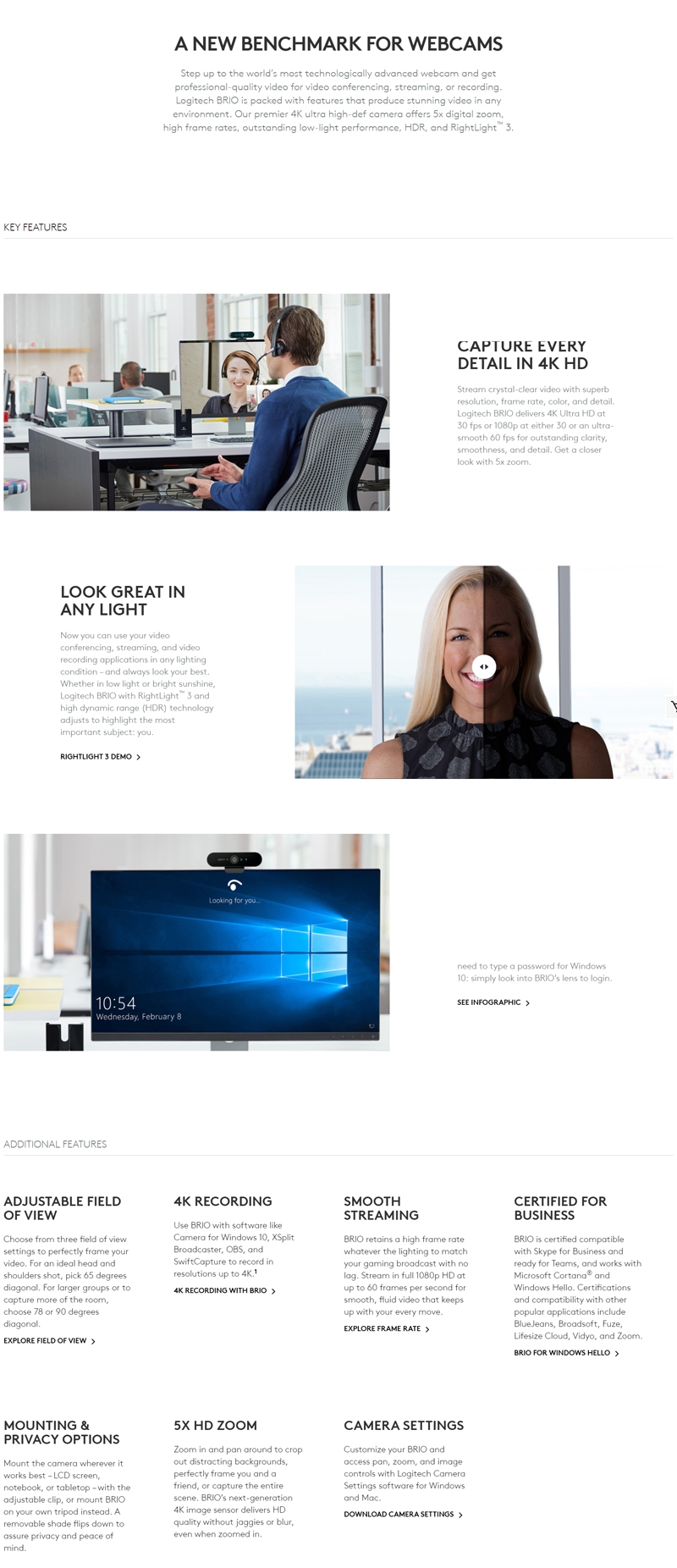
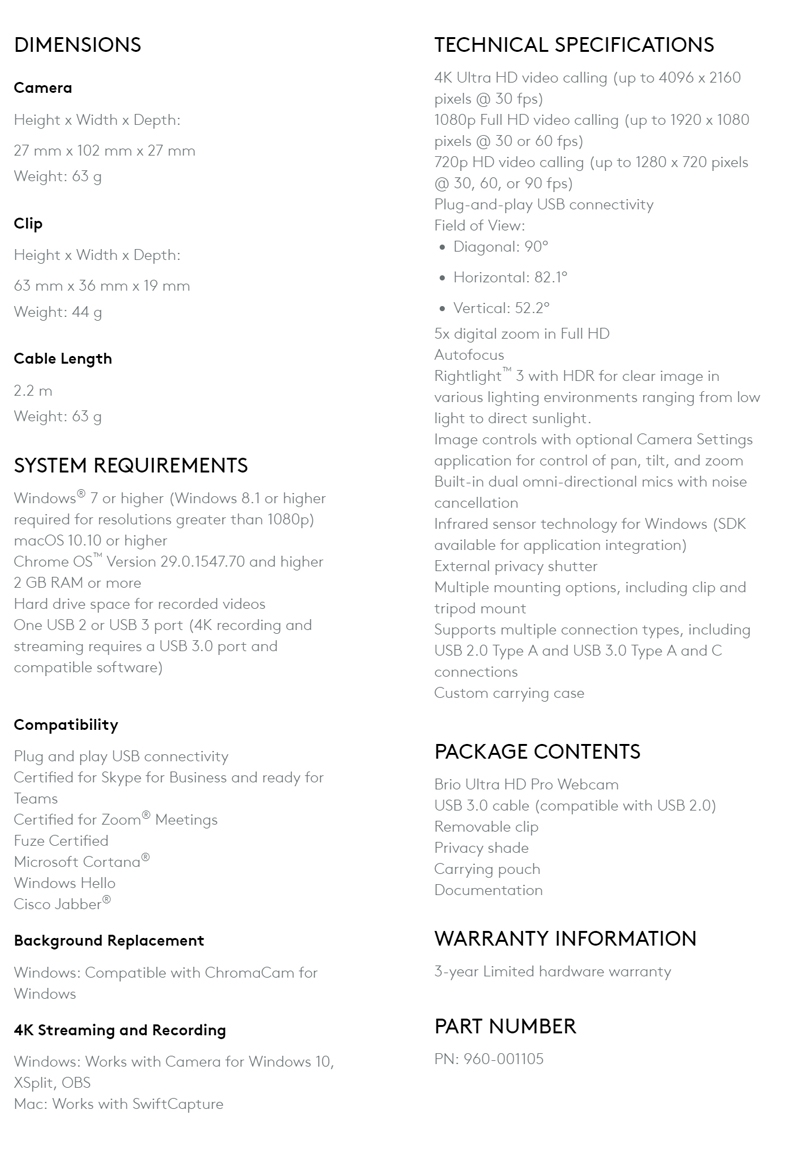
| 5 | (1) | |
| 4 | (2) | |
| 3 | (0) | |
| 2 | (0) | |
| 1 | (0) |
| 5 | (1534) | |
| 4 | (402) | |
| 3 | (182) | |
| 2 | (149) | |
| 1 | (224) |
GOOD: great camera, easy to set up, logitech control panel allows quick changes to camera setting.
BAD: microphone is not great
Niot excited for the price
The setup instructions were poor for Mac
We're sorry to see that you may not be happy with the product. Please feel free to contact our returns department if the item is faulty. We would be more than happy to make sure you get a satisfactory response for exchange or refund.
The camera works as expected, great quality and paired with the Logitech app, you can control many features such as exposure, brightness colour saturation etc..
Though I should point out, I'm using a usb 2.0 switch and 4k is not supported, you need to use USB 3.0 to get all that glorious 4k, and ooo boy is it good :)
Camera was easy to set up and works well without any issues
Great webcam! Just plug and play, no set up is required. It's so easy to use and has some great features. Due to COVID, I had to wait for a few months to get my hand on this webcam but it was definitely worth the wait.
Works out of box, no issues so far
The web cam works well in Skype and VSee applications, the field of view is 65, 78 and 90 degrees and selectable. The colours are very good and realistic and frame rate produces steady streaming with no blur. These applications use HD (720p) and the camera is excellent in these. Recording in Full HD (1080p) produces an outstanding result. In windows 10 the CAMERA App lets you view the performance of the Brio. Logitech CAPTURE App can be downloaded from the Logitech web site for the Brio. Both of these apps let you record, and the web cam works well with OBS the free recording software. You can test your web cam here https://webcamtests.com/
The product itself is good but I am having trouble getting support on the item.
The Logitech camera is great, once set up with Windows 10 the face recognition hello feature works very very well. My only disappointment was that the set up for Windows Hello didn’t work until I “reinstalled” the Windows driver for the camera in device manager, after “choosing” the device rather than using default windows setup methods. This should be in Logitech’s documentation and not left for people to find on their own.
Logitech Brio 4K Ultra HD Pro Webcam
Please visit the below manufacturer's product link for full information on this product thanks.
https://www.logitech.com/en-au/products/webcams/brio-4k-hdr-webcam.960-001105.html