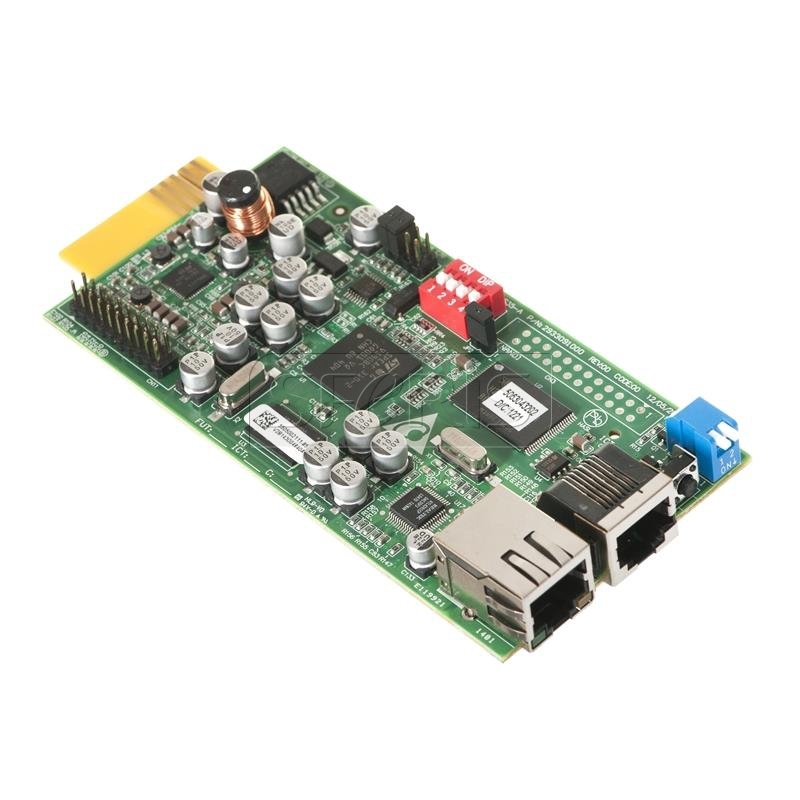Delta Snmp Ipv6 Card (m-series, Rt-series 1-10kva, All 3-phase Ups) 3915100975-s35
No Longer Available
Details:
- SNMP IPv6 Card for Delta M Series, N Series, N Pro Series, GAIA Series and RT Series
- Network SNMP management card all-in-one
- Delta SNMP IPv6 Card for Delta UPS N/M/GAIA/RT Series
Fetures:
Network
- SNMP
- SNMPv1/v3 protocol support; accepts NMS monitoring as well as actively sends Trap packets to target hosts.
- HTTP/HTTPS
- Monitor and set up through network browser with built-in web server.
- Others
- Telnet, SSH, FTP, SFTP, BOOTP, DHCP, SMTP, SNTP and RADIUS, Syslog.
- MIB
- Supports RFC1628 and custom defined UPSv4 MIB.
- Regular power on and off
- Can set up UPS power on and off time.
- Regular testing
- Battery discharge test to ensure the battery is in good condition.
- Smart power off
- Can send power off signal to connected host activelyif the host computer has the InsightPower Client or SNMP power off proxy installed.
- Sensor
- Optional environment sensor can integrate ambient temperature and humidity for total cabinet monitoring.
- Event log
- Keep date, time, and event sequence in event log file.
- History records
- Keep date, time, and UPS parameter data. Can be exported into XLS file for further processing.
Reaction to events
- UPS shutdown
- Define delay time for UPS power off to avoid deep discharge.
- Email
- Send email notification to predefined recipients in case of power event.
Application
- Integrate the communication requirement of UPS, PDC, STS, ATS and cooling with dip switches selection in one single SNMP IPv6 card
- 10 / 100M RJ45 connector: 1
- Operation temperature: 0 ~ 60° C
- Operation humidity: 0~90% (Non- condensing)
- Input power: 12 Vdc
- Power consumption: < 2W
- Dimensions: 130 X 60 mm
- Weight: 75 g
Register & Get Rewarded for Selling Delta UPS & Datacentre Solutions Now!
For DELTA UPS Portfolio, please download here.
For DELTA Success Stories, please download here.
FUNCTIONS & FEATURES
Network
- SNMP - SNMPv1/v3 protocol support; accepts NMS monitoringas well as actively sends Trap packets to target hosts.
- HTTP/HTTPS - Monitor and set up through network browser with builtinweb server.
- Others - Telnet, SSH, FTP, SFTP, BOOTP, DHCP, SMTP, SNTPand RADIUS, Syslog.
- MIB - Supports RFC1628 and custom defined UPSv4 MIB.
Management
- Regular power on and off - Can set up UPS power on and off time.
- Regular testing - Battery discharge test to ensure the battery is in goodcondition.
- Smart power off - Can send power off signal to connected host activelyif the host computer has the InsightPower Client orSNMP power off proxy installed.
- Sensor - Optional environment sensor can integrate ambienttemperature and humidity for total cabinet monitoring.
Diagnosis
- Event log - Keep date, time, and event sequence in event log file.
- History records - Keep date, time, and UPS parameter data. Can beexported into XLS file for further processing.
- Reaction to events - UPS shutdown & Define delay time for UPS power off to avoid deepdischarge.
- Email - Send email notification to predefined recipients in caseof power event.
Application
Integrate the communication requirement of UPS, PDC, STS, ATS and cooling with dip switches selection in one single SNMP IPv6 card
For user manual, please visit:
http://www.deltapowersolutions.com/media/download/Manual-InsightPower-SNMP-IPv6-for-UPS-en-us.pdf
For Service Support, please call 1300 DELTA E (1300 335 823 )
Or Visit http://www.delta-es-service.com.au/services-support/replacement-request/
For Delta UPS Product Range, please visit:
http://www.deltapowersolutions.com/en/mcis/ups.php
For Delta Software Downloda, please visit:
http://www.deltapowersolutions.com/en/mcis/ups-software.php
For Delta Data Center Product Range, please visit:
http://www.deltapowersolutions.com/en/mcis/data-center.php
For Delta Data Center Product Video, please visit:
http://www.deltapowersolutions.com/en/mcis/data-center-videos.php