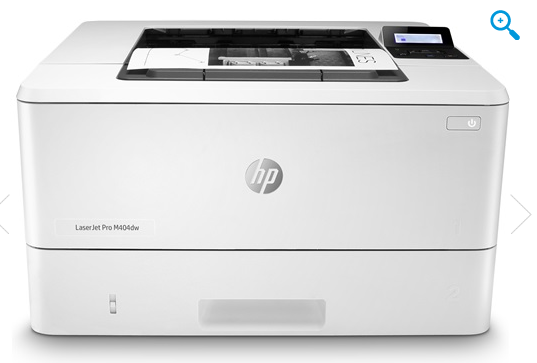Hp Laserjet Pro M404Dw Mono A4 Sfp 38Ppm 250 Sheet Tray Duplex Network Wifi 1Yr Wty W1A56A
No Longer Available
- Tray 1, Tray 2: A4; A5; A6; B5 (JIS); B6 (JIS); 16K (195 x 270 mm, 184 x 260 mm, 197 x 273 mm); 10 x 15 cm; Oficio (216 x 340 mm); postcards (JIS single, JIS double); envelopes (DL, C5, B5); Optional Tray 3: A4; A5; A6; B5 (JIS); B6 (JIS); 16K (195 x 270 mm, 184 x 260 mm, 197 x 273 mm); 10 x 15 cm; Oficio (216 x 340 mm); postcards (JIS single, JIS double); Automatic duplexer: A4; B5; 16K (195 x 270 mm, 184 x 260 mm; 197 x 273 mm); Oficio (216 x 340 mm)
- 1 Hi-Speed USB 2.0; 1 host USB at rear side;Gigabit Ethernet 10/100/1000BASE-T network; 802.11b/g/n / 2.4 / 5 GHZ Wi-Fi radio
- Up to 80,000 pages
Today’s businesses are always on, and always connected. Choose a printer that can keep up with how you actually work, collaborate, and get things done
Help decrease the amount of paper used in the office by printing on both sides of the page.[12]
Grab pages and go—without waiting. This device wakes up and prints fast.[1]
Print wirelessly even without the network; stay connected with dual band Wi-Fi and Wi-Fi direct.[2,3,4]
Print effortlessly from any device, virtually anywhere, to any HP printer—securely through the cloud.[5]
HP Print Security isn’t just about securing printers. It’s about helping to secure your network with real-time threat detection, automated monitoring, and software validation—designed to detect and stop an attack as it happens.[6]
A suite of embedded security features help protect your printer from being an entry point for attacks.[6]
Help secure confidential information with optional PIN/Pull printing to retrieve print jobs.[7]
Optional HP JetAdvantage Security Manager lets you set configuration
Thwart potential attacks and take immediate action with instant notification of security issues.[10]
You have enough to worry about each day. It’s easy to accomplish what you need—and exceed your own expectations—with a streamlined printer that’s made for simple use.
Set up this printer fast and easily manage device settings to help increase overall printing efficiency.
Make the most of your office space with a printer that conveniently fits into your workstyle.
Get connected and start printing fast with seamless Wi-Fi setup from your smartphone.
Work without delays or messes, with cartridges featuring auto seal removal.
Business is all about resource management, and finding efficiencies is everyone’s responsibility. HP LaserJet printers are designed with the environment in mind, so you can handle what you need while conserving energy wherever possible.
Avoid frustrating reprints, wasted supplies, and service calls using Original HP toner cartridges.
Help save paper right out of the box. The duplex print setting is set at default paper savings mode.[8]
Saves up to 18% energy over prior products.[9]
Help save energy with HP Auto-on/Auto-off technology. [11]
- [1] Measured using ISO/IEC 24734 and excludes first set of test documents. For more information, see http://www.hp.com/go/printerclaims. Exact speed varies depending on the system configuration, software application, driver, and document complexity.
- [2] Wireless operations are compatible with 2.4 GHz and 5 GHz operations. App or software and HP ePrint account registration may also be required. Some features require purchase of an optional accessory. Learn more at http://www.hp.com/go/mobileprinting
- [3] Feature is only supported on the HP LaserJet Pro M404dw. Wireless performance is dependent on physical environment and distance from access point, and may be limited during active VPN connections
- [4] Feature is supported on the HP LaserJet Pro M404dw only. Mobile device needs to be connected directly to the Wi-Fi network of a wireless direct–capable MFP or printer prior to printing. Depending on mobile device, an app or driver may also be required. Learn more at http://www.hp.com/go/businessmobileprinting
- [5]To enable HP Roam, some devices may require firmware to be upgraded and an optional accessory to add Bluetooth® Low Energy (BLE) beaconing capabilities. Subscription or accessory may be required. For more information, visit http://www.hp.com/go/roam
- [6] Based on HP review of 2019 published security features of competitive in-class printers. Only HP offers a combination of security features that can monitor to detect and automatically stop an attack then self-validate software integrity in a reboot. For a list of printers, visit http://www.hp.com/go/PrintersThatProtect. For more information: http://www.hp.com/go/printersecurityclaims
- [7] Pin printing enabled via USB installed in rear of device.
- [8] Dependent upon country setup specifications
- [9] Based on HP Internal testing using normalized TEC Value, 2019.
- [10] Instant threat notifications can appear on the device control panel when a potential threat occurs from malicious intent or there is a bug or vulnerability in the firmware code of the device. If this error raises concern, please contact your company IT representative or, if unavailable, HP Support, who can investigate the cause through analysis of device syslog data using a standard SIEM tool from McAfee, Splunk, Arcsight or SIEMonster. The control panel error message may show an error code on a blue screen during code signature checks or memory write intrusions.
- [11] HP Auto-On/Auto-Off Technology capabilities subject to printer and settings; may require a firmware upgrade.
- [12] 2 sided printing not supported on the M404n
| Supported Operating Systems | |
|---|---|
| Compatible Operating Systems | Windows Client OS (32/64 bit), Win10, Win8.1, Win 8 Basic, Win8 Pro, Win8 Enterprise, Win8 Enterprise N, Win7 Starter Edition SP1, UPD Win7 Ultimate, Mobile OS, iOS, Android, Mac, Apple® macOS Sierra v10.12, Apple® macOS High Sierra v10.13, Apple® macOS Mojave v10.14, Discrete PCL6 Printer Driver, For more information on the supported operating systems go to http://support.hp.com, Enter your product name and search, Click on User Guides and enter your product name and search for User Guide, Search for your (Product Name) User Guide, Search for the Supported Operating Systems section, UPD PCL6 / PS Printer Drivers, Supported Operating systems, For more information on the supported operating systems see http://www.hp.com/go/upd |
| Compatible Network Operating Systems | Windows Server 2008 R2 64-bit, Windows Server 2008 R2 64-bit (SP1), Windows Server 2012 64-bit, Windows Server 2012 R2 64-bit, Windows Server 2016 64-bit, Failover Cluster 2008 R2, Failover Cluster 2012 R2, Terminal server 2008 R2, Remote Desktop server 2012 R2, Citrix Server 6.5, Citrix XenApp & XenDesktop 7.6, Novell iPrint server, Citrix Ready Kit Certification - Upto Citrix Server 7.18 for more information see http://citrixready.citrix.com, Linux- For more information see http://developers.hp.com/hp-linux-imaging-and-printing, Unix- For more information see http://hp.com/go/unixmodelscripts, UPD PCL6 / PS Printer Drivers, Supported for Compatible Network Operating systems please see http://hp.com/go/upd |
| Advanced Features | |
| Energy savings feature technology |
HP Auto-On/Auto-Off Technology Instant-on Technology |
| Printer smart software features | Apple AirPrint™, Mopria certified, Google Cloud Print 2.0, Wi-Fi Direct printing, ROAM enabled for easy printing, HP ePrint, HP Auto-On/Auto-Off Technology, Job Storage with PIN printing, N-up printing, collation |
| Product Description | |
| Product description disclaimer | Dynamic security enabled printer. Only intended to be used with cartridges using an HP original chip. Cartridges using a non-HP chip may not work, and those that work today may not work in the future. |
| Product description disclaimer URL | http://www.hp.com/go/learnaboutsupplies |
| Processor | |
| Processor speed | 1200 MHz |
| Printing Media Handling | |
| Maximum input capacity (sheets) | Up to 900 sheets |
| Input capacity |
Up to 350 sheets (Tray 1: up to 100 sheets Tray 2: up to 250 sheets) |
| Standard input capacity (envelopes) | Up to 10 |
| Finished output handling | Sheetfed |
| Media type and capacity, tray 1 |
Sheets: 100 envelopes: 10 |
| Media type and capacity, tray 2 | Sheets: 250 |
| Media type and capacity, tray 3 | Sheets: 550 |
| Maximum output capacity (sheets) | Up to 150 sheets |
| Output capacity | Up to 150 sheets |
| Standard output capacity (envelopes) | Up to 10 envelopes |
| Paper handling input, optional | Optional third 550-sheet tray |
| Paper handling input, standard | 100-sheet multipurpose Tray 1, 250-sheet input Tray 2 |
| Paper handling output, standard | 150-sheet output bin |
| Print Area | |
| Maximum print area | 207.4 x 347.1mm |
| Bottom margin (A4) | 5 mm |
| Left margin (A4) | 4 mm |
| Right margin (A4) | 4 mm |
| Top margin (A4) | 5 mm |
| Print Resolution | |
| Print quality black (best) | Fine Lines (1200 x 1200 dpi) |
| Print resolution black (fine lines) | Fine Lines (1200 x 1200 dpi) |
| Print quality black (normal) | Normal (Native: 600 x 600 dpi, enhanced up to 4800 x 600 dpi) |
| Print Resolution Technologies | HP FastRes1200, HP ProRes1200, Economode |
| Box contents | |
| What's in the box |
HP LaserJet Pro M404dw Preinstalled HP Black LaserJet Toner Cartridge (59A for EMEA, 58A for AMS, 76A for AP, yield ~3,000 pages) Getting Started Guide Support Flyer Warranty Guide Regulatory Flyer Power cord USB cable |
| Print Time | |
| First page out black (A4, ready) | As fast as 6.3 sec |
| First page out black (A4, sleep) | As fast as 8.8 sec |
| First page out black (letter, ready) | As fast as 6.1 sec |
| First page out black (letter, sleep) | As fast as 8.6 sec |
| First page out footnote number | [9] |
| Storage Specifications | |
| Storage | Optional Job storage via external rear host USB port (Minimum 16 GB) |
| Memory | |
| Memory | 256 MB |
| Maximum Memory | 256 MB |
| Display Specifications | |
| Display | 2-line backlit LCD graphic display |
| Display area (imperial) | 1.79 x 0.53 in |
| Display area (metric) | 4.55 x 1.35 cm |
| Connectivity and Communications | |
| Mobile printing capability |
Apple AirPrint™ Google Cloud Print™ HP ePrint HP Smart App Mobile Apps Mopria™ Certified ROAM capable for easy printing Wi-Fi® Direct printing |
| Connectivity, standard |
1 Hi-Speed USB 2.0 1 host USB at rear side Gigabit Ethernet 10/100/1000BASE-T network 802.11b/g/n / 2.4 / 5 GHZ Wi-Fi radio |
| Network protocols, supported |
TCP/IP, IPv4, IPv6 Print: TCP-IP port 9100 Direct Mode, LPD (raw queue support only), Web Services Printing, HP ePrint, Apple AirPrint™, Google Cloud Print 2.0, Mopria, IPP Print Discovery: SLP, Bonjour, Web Services Discovery IP Config: IPv4 (BootP, DHCP, AutoIP, Manual), IPv6 (Stateless Link-Local and via Router, Statefull via DHCPv6), SSL Security and Certificate management Management: SNMPv1, SNMPv2, SNMPv3, HTTP/HTTPS, Syslog, FTP FW Download |
| Network capabilities |
Built-in 10/100/1000Base-TX Ethernet, Gigabit Auto-crossover Ethernet Authentication via 802.1X |
| Plug and play |
Auto Wireless Connect HP Smart Install |
| Wireless capability |
Yes, built-in dual-band Wi-Fi Authentication via WEP, WPA/WPA2, WPA Enterprise Encryption via AES or TKIP WPS Wi-Fi Direct Bluetooth Low-Energy |
| Mobile printing capability footnote number | [5] |
| Weights | |
| Weight | 8.56 kg |
| Package weight | 10.5 kg |
| System Components | |
| Control panel |
2-line LCD OK button Left button Right button Cancel button Back button Wireless button Ready LED Error LED Wi-Fi LED |
| System Requirements | |
| Minimum System Requirements for Macintosh | 2 GB available hard drive space, Internet connection or USB port, OS hardware requirements see apple.com |
| Minimum System Requirements | 2 GB available hard disk space, Internet connection, USB port, Internet browser. For additional OS hardware requirements see microsoft.com |
| Security Management | |
| Security management |
Secure Boot, Secure Firmware Integrity, Runtime Code Integrity,
password protected EWS, secure browsing via SSL/TLS 1.0, TLS 1.1,
TLS 1.2 IPP over TLS Network: enable/disable network ports and features, unused protocol and service disablement, SNMPv1, SNMPv2, and SNMPv3, community password change HP ePrint: HTTPS with certificate validation, HTTP Basic Access Authentication, SASL authentication Firewall and ACL control panel lock, certificates configuration, UPD PIN printing, Syslog, signed firmware, administrator settings, 802.1x authentication (EAP-TLS, and PEAP), authentication via WEP, WPA/WPA2 Personal, WPA2-enterprise encryption via AES or TKIP Encrypted data storage Secure data erase Automatic firmware updates Secure Encrypted Print via optional job storage, Compatible with optional HP JetAdvantage Security Manager, IPPS |
| Software and Applications | |
| Software included | No software solutions are included in the Box, Download software at http://123.hp.com/laserjet or http://hp.com |
| Driver updates | Latest supported operating systems and Print drivers available at HTTP://www.hp.com/support/ljM404 |
| Mac compatible | Yes |
| Downloadable software | From http://123.hp.com, HP Easy Start (Guided Software Install for Windows and Mac), From http://hp.com for Windows OS, Fullsolution software and drivers, Basicsolution software and drivers, HP PCL6 XPS Discrete Print Driver, Product Documentation and Support, From http://hp.com for Mac OS, HP Easy Start (Guided Software Install), HP Mac PS Print Driver, HP Easy Admin, For Mobile OS, iOS For more information see http://hp.com/go/businessmobileprinting, Android For more information see http://hp.com/go/businessmobileprinting, From http://hp.com for printer administrators, Printer Administrator Resource Kit (Driver Configuration Utility Driver Deployment Utility Managed Printing Administrator), HP Universal Print Drivers PCL6 GDI & PS GDI for Windows, HP ePrint Software (Mobile Driver for Windows), SAP Print Drivers for more information see http://support.hp.com/usen/document/c05051702, HP Web JetAdmin, HP JetAdvantage Security Manager, HP Roam, HPLIP Linux Printer Driver for more information see http://hplipopensource.com/hplipweb/index.html, Unix Model Script Printer Driver for more information see http://hp.com/go/unixmodelscripts |
| Supported Printing Media | |
| Standard media sizes (duplex, imperial) |
Letter Legal Executive Oficio (8.5 x 13 in) |
| Recommended media weight (duplex) | 60 to 120 g/m² |
| Recommended media weight (duplex) | 16 to 32 lb |
| Media sizes supported, key |
10 x 15 cm A4 Envelopes |
| Media sizes supported, key |
4 x 6 in Letter Legal Envelopes |
| Media sizes, custom |
Tray 1: 76 x 127 to 216 x 356 mm Tray 2, optional Tray 3: 100 x 148 to 216 x 356 mm |
| Media sizes, custom |
Tray 1: 3 x 5 to 8.5 x 14 in Tray 2, optional Tray 3: 3.94 x 5.83 to 8.5 x 14 in |