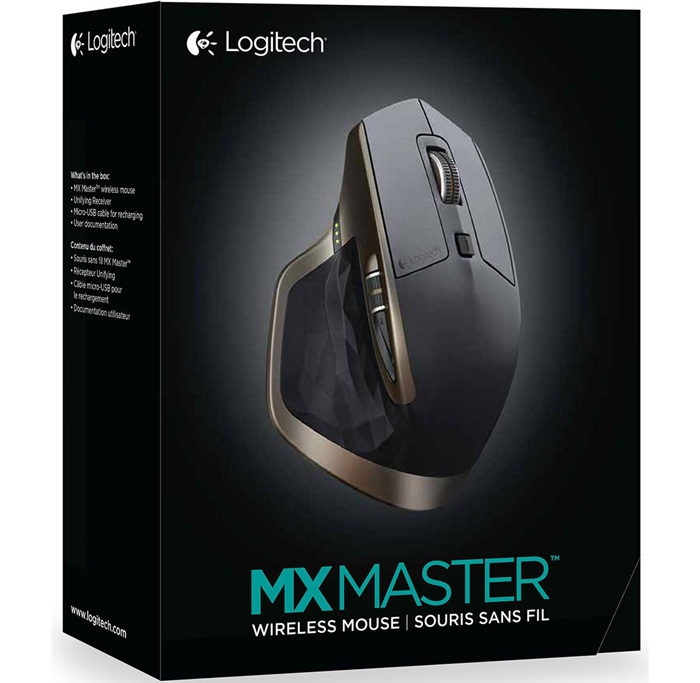The new revolution is here. MX Master - a precision instrument for masters of their craft
Hand-sculpted comfort contour
The perfectly sculpted, hand crafted shape* of this comfort mouse supports your hand and wrist in a comfortable, natural position.
Experience fine-motion control and fluid experience with well-positioned buttons and wheels.
Speed-adaptive scroll wheelScroll through long documents or web pages faster and easier. The precision wheel auto-shifts from click-to-click to hyper-fast scroll. Logitech Options™ software lets you customize this experience
Unique thumb wheelExperience side-to-side scrolling with a stroke of your thumb. To unlock the full range of thumb wheel possibilities, install Logitech Options™ software.Turn pages, switch applications, reassign buttons, and much more using Logitech Options software.
Darkfield Laser TrackingDarkfield™ Laser Sensor tracks flawlessly virtually anywhere, even on glass* and high-gloss surfaces.
Dual connectivityConnect this performance mouse via included Logitech Unifying™ Receiver or via Bluetooth Smart wireless technology.
Easy-Switch technologyPair up to 3 devices and easily switch between them with the touch of a button.
Rechargeable batteryCharge quickly. You can get enough power for a full day of usage in 4 minutes only, with no down time while recharging. A full charge can last up to 40 days*.When the battery gets low, an indicator light lets you know. Recharging is fast and easy. Just plug MX Master into your computer using the micro-USB charging cable. Continue using your mouse while it charges.
*Based on a 6 hour daily office use. Battery life may vary based on user and computing conditions.
Unlock the possibilitiesInstall Logitech Options™ software to experience a full range of possibilities of this advanced mouse. Customize buttons and actions to your needs.
Set up and assign tasks to buttons with step-by-step instructions and Setup Guide available to help answer your questions.
Brand Name: Logitech
Colour: Black
Ergonomic Fit: Right-handed Only
Movement Detection: Darkfield
Number of Total Buttons: 5
Pointing Device Connectivity Technology: Wireless
Pointing Device Host Interface: USB
Pointing Device Wireless Technology: Radio Frequency
Product Type: Mouse
Scroller Type: Scroll Wheel
| General Information |
| Brand Name: | Logitech |
| Manufacturer Part Number: | 910-004337 |
| Manufacturer Website Address: | http://www.logitech.com |
| Manufacturer: | Logitech |
| Marketing Information: | The new revolution is here. MX Master - a precision instrument for masters of their craft
Hand-sculpted comfort contour
The perfectly sculpted, hand crafted shape* of this comfort mouse supports your hand and wrist in a comfortable, natural position.
Experience fine-motion control and fluid experience with well-positioned buttons and wheels.
? Speed-adaptive scroll wheel Scroll through long documents or web pages faster and easier. The precision wheel auto-shifts from click-to-click to hyper-fast scroll. Logitech Options™ software lets you customize this experience
? Unique thumb wheel Experience side-to-side scrolling with a stroke of your thumb. To unlock the full range of thumb wheel possibilities, install Logitech Options™ software. Turn pages, switch applications, reassign buttons, and much more using Logitech Options software.
Darkfield Laser Tracking Darkfield™ Laser Sensor tracks flawlessly virtually anywhere, even on glass* and high-gloss surfaces.
Dual connectivity Connect this performance mouse via included Logitech Unifying™ Receiver or via Bluetooth Smart wireless technology.
? Easy-Switch technology Pair up to 3 devices and easily switch between them with the touch of a button.
? Rechargeable battery Charge quickly. You can get enough power for a full day of usage in 4 minutes only, with no down time while recharging. A full charge can last up to 40 days*. When the battery gets low, an indicator light lets you know. Recharging is fast and easy. Just plug MX Master into your computer using the micro-USB charging cable. Continue using your mouse while it charges.
*Based on a 6 hour daily office use. Battery life may vary based on user and computing conditions.
Unlock the possibilities Install Logitech Options™ software to experience a full range of possibilities of this advanced mouse. Customize buttons and actions to your needs.
Set up and assign tasks to buttons with step-by-step instructions and Setup Guide available to help answer your questions. |
| Product Line: | MX Master |
| Product Name: | MX Master Wireless Mouse |
| Product Type: | Mouse |
| Interfaces/Ports |
| Pointing Device Host Interface: | USB |
| Miscellaneous |
| Green Compliant: | Yes |
| Physical Characteristics |
| Colour: | Black |
| Depth: | 127 mm |
| Height: | 50.8 mm |
| Weight (Approximate): | 144.6 g |
| Width: | 86.4 mm |
| Pointing Device |
| Ergonomic Fit: | Right-handed Only |
| Movement Detection: | Darkfield |
| Movement Resolution: | 1000 dpi |
| Number of Total Buttons: | 5 |
| Pointing Device Connectivity Technology: | Wireless |
| Pointing Device Wireless Technology: | Radio Frequency |
| Scroller Type: | Scroll Wheel |